The ultimate goal of display grayscale calibration is to perfectly balance each primary color to produce the target white balance color (usually D65) at every grayscale level from black to peak white. The practical goal, however, is to balance the colors to within an acceptable error at each grayscale level, as indicated by the Delta E chart. This insures that video content viewed on the display visually matches the white reference color (D65) that was used when studios and broadcast stations mastered the video content.
- White Balance
- A display’s balance of Red, Green and Blue light output that produces a color of white or gray at a particular brightness level.
- Grayscale
- A display’s range of neutral grays from black to peak white.
- Grayscale Tracking
- A display’s white balance performance across its entire grayscale.
- Grayscale Calibration
- Accomplished by adjusting a display’s White Balance controls to achieve acceptable grayscale tracking.
RGB Balance Charts
Before you begin adjusting a display’s white balance controls, plus after you have completed white balance adjustments, you should perform a Read Series measurement, to view the display’s grayscale tracking performance on the full-scale RGB Balance chart (Fig. 1). The RGB Balance chart indicates how closely red, green and blue are balanced at each grayscale level. Perfect balance is indicated by the red, green, and blue plot lines all perfectly tracking at the center 100 target line. Acceptable balance is indicated by mousing over the error bars on the DeltaE chart to view a visual representation of each grayscale color error (see below).
Figure 1: The full-scale RGB Balance chart indicates how closely red, green, and blue are balanced to the desired white reference target (the center 100 line) at each grayscale level.
The single level RGB Balance chart (Fig. 2) indicates the color balance only at the grayscale level you select, to help you adjust the white balance controls for that level.
Figure 2: The single level RGB Balance chart indicates the color balance at only the selected grayscale level, to make it easier to adjust white balance at that level.
DeltaE Chart
The DeltaE chart (amount of error) provides an indication of the visible amount of white balance/grayscale tracking error (Fig. 3). Mouse over the error bars on the DeltaE chart to view a visual representation of each grayscale color error. Color errors of 1 dE or less are typically not visible. For an in-depth discussion of the color comparator, see the paper on Visual Color Comparison.
Figure 3: The DeltaE chart indicates the total chromaticity error for each plotted level across the grayscale, and indicates the general acceptability or severity of those errors.
Two-Point vs. Multipoint Grayscale Calibration
To calibrate its grayscale tracking, a display may provide only two-point white balance controls, only multipoint white balance controls, or it may provide both. If both types of controls are provided, it is generally best to adjust the two-point controls first, and then adjust the multipoint controls, if necessary.
- Two-Point Grayscale Calibration
- Two-point grayscale calibration is performed with two sets of white balance controls. There are high brightness Red Gain, Green Gain and Blue Gain controls that are actually individual Contrast controls for each primary color. There are also low brightness Red Offset, Green Offset and Blue Offset controls that are actually individual Brightness controls for each primary color. See the Two-Point Grayscale Adjust Help topic for information on performing multipoint grayscale calibration.
- Multipoint Grayscale Calibration
- Multipoint grayscale calibration is performed with typically either ten or twenty sets of white balance controls. Red, green, and blue balance controls are provided for each of the ten or twenty grayscale levels. Multipoint grayscale is adjusted either in 10% increments (10/11-point) or in 5% increments (20/21-point). See the Multipoint Grayscale Adjust Help topic for information on performing multipoint grayscale calibration.
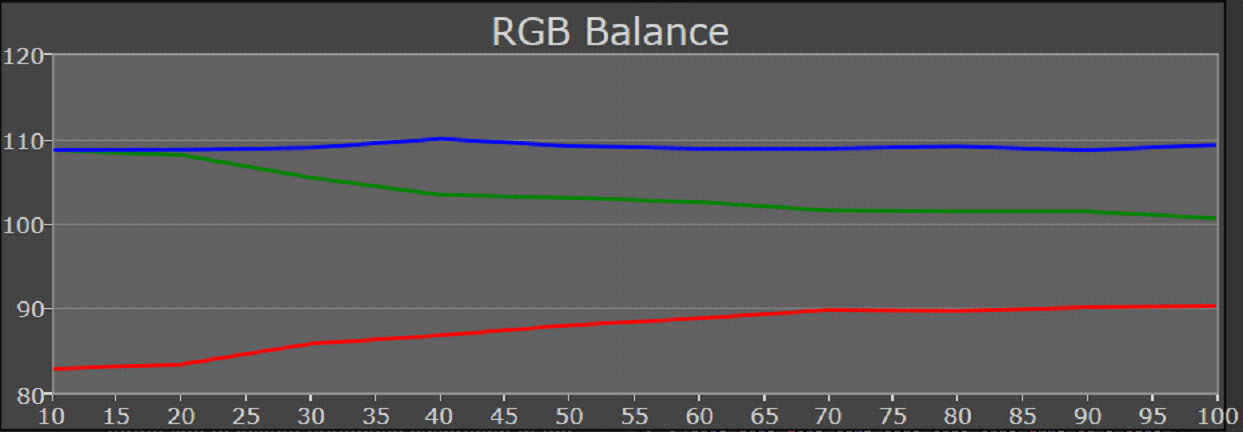
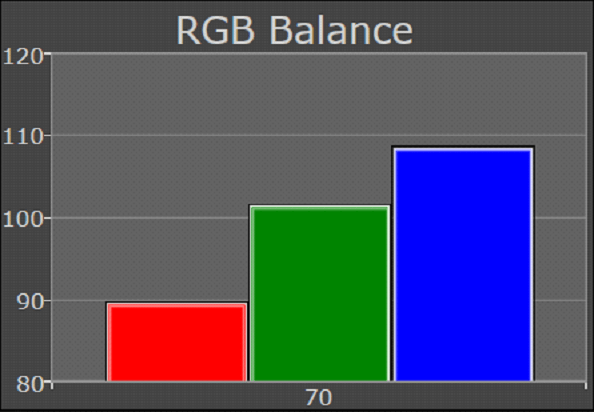
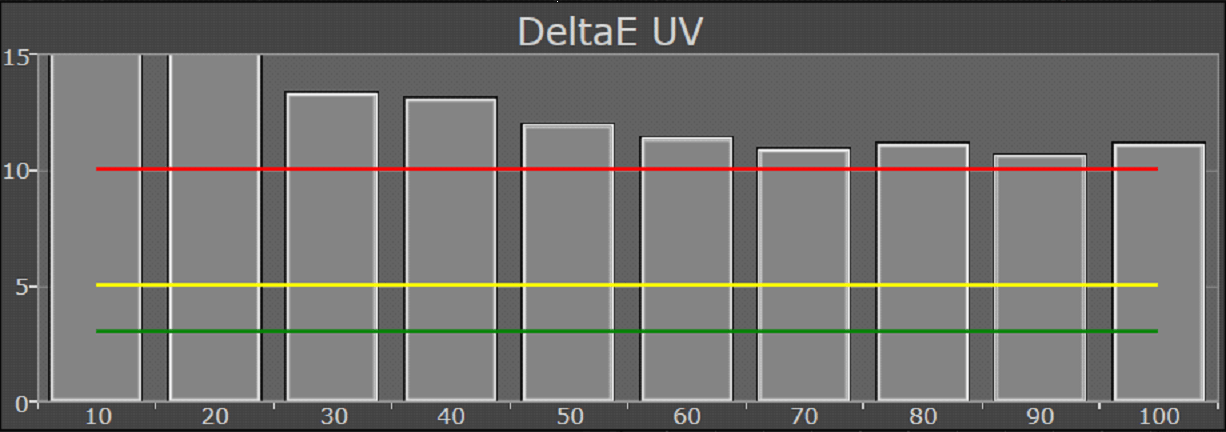 Figure 3: The DeltaE chart indicates the total chromaticity error for each plotted level across the grayscale, and indicates the general acceptability or severity of those errors.
Figure 3: The DeltaE chart indicates the total chromaticity error for each plotted level across the grayscale, and indicates the general acceptability or severity of those errors.